OBIEE offers 2 types of drilling for slicing & dicing:
1) Drill down- Using a hierarchy to navigate to a lower level of granularity for a specific report or data set
2) Drill through/drill across - Using Answers to navigate from report 1 to report 2 in order to view additional fields while saving the filters used in report 1.
Consider the requirement of navigating from a summary report which displays Revenue by Quarter to a detailed report which breaks down revenue by month and includes additional metrics such as Booked Amount and Unit Price.
If the requirement only needed revenue by Month, then we could configure a hierarchy to drill from Quarter to Month. But since the user needs to see additional metrics in the detailed report, we must utilize the drill through feature to accommodate this requirement.
Step 1: Create Summary Report with specified prompts and metrics.
In the above example I used SampleSales OOTB RPD to create a report that has slices Revenue by Quarter and created a prompt to filter the report by Area.
Make sure you specify M02 Area has prompted in your summary report:
Step 2: Create Detailed report 1 with dimensions from report 1 set to filters as 'Prompted'
If you want both 'T03 Per Name Qtr' and 'M04 Region' values to be applied to your detail report, then you must set 'T03 Per Name Qtr' and 'M04 Region' to 'is Prompted' in your detail report.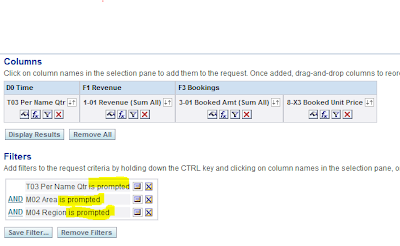
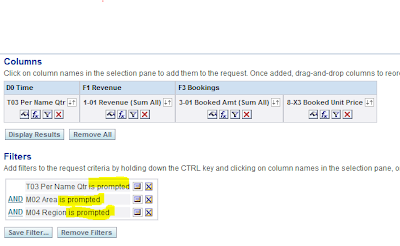
Step 3: In Summary Report 1, enable Guided Navigation to to Detailed Report 1
For your KPI (in this example 0-01 Revenue (Sum All)) , click Column Properties - > Column Format Tab -> Value Interaction Drop Down Menu - > Select Navigation then find your detailed report 1
Step 4: Test by Navigating from Summary Report 1 to Detail Report 1
I recommend adding the 'Filter' has a section to your detailed report to confirm that the values are getting passed.
Report 1: Filters ; M02 Area = 'Area 0', T03 Per Name Qtr = '2007 Q1', M04 Region = 'South' for first row where 1-01 Revenue (Sum All) = 27,391
Report 2:
keywords: obiee answers, drill down, drill through, drill down report, obiee guided naviation





No comments:
Post a Comment